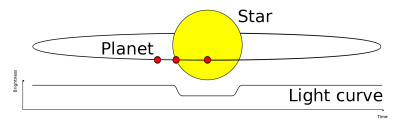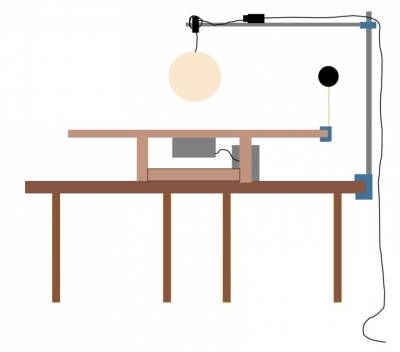User Tools
Table of Contents
Transit Method
Description
The transit method for detecting exoplanets orbiting a star is demonstrated.
Purpose
To plot the detected intensity of a light source(star) as a function of time as an orbiting body(exoplanet) periodically comes in between the light source and the detector.
Apparatus
- Vernier LabPro Interface (plus USB cable to a computer and a power supply for the interface).
- Vernier LabPro light detector to use with the interface.
- LoggerPro installed on a computer that the interface will connect to via USB cable.
- Glass light diffuser and light source.
- Model exoplanets on supports.
- Assorted clamps, rods and mounting supports.
- Extension cord for the light source.
- Motorized rotating table with appropriate power supply and electrical connections.
- Black cloth to cover the table.
Setup
- Mount the rotating table on a sufficiently large and sturdy table.
- Cover the rotating table with a black cloth.
- Suspend the diffuse light source above the rotating table.
- Attach a model exoplanet to the rotating table.
- Connect the power source (EICO 1064) to the motor in the rotating table.
- Start at 0V and slowly turn up the voltage until a desired rotation rate is obtained.
- Mount the light sensor a suitable distance away so that when the table rotates a periodic decrease in the intensity will be observed.
- Connect the light sensor to the Vernier LabPro interface.
- Connect the Vernier LabPro interface to the USB port of a computer with LoggerPro installed.
- Power the interface, wait for the beeps to finish and then start the LoggerPro software.
Notes
This demonstration was originally a PHYS 420 project. Please see the dedicated PHY420 page: https://phys420.phas.ubc.ca/p420_2022/ezezenth/
This setup has many pieces and the setup is involved and potentially needs more than one person. Please give plenty of advance notice of when the demo is needed and what room it will be needed in.
A computer is needed that has LoggerPro installed. Please speak to the demo room assistant if LoggerPro is desired on your personal laptop. Henn 200, 201, 202 and Hebb Theatre (Hebb 100) have LoggerPro installed on the Room PC.
Demo room information
| Location | Hebb 100a on a grey metal shelf on the same side as the personal desk. |
| Maker | Unknown |
| Current State | Working |