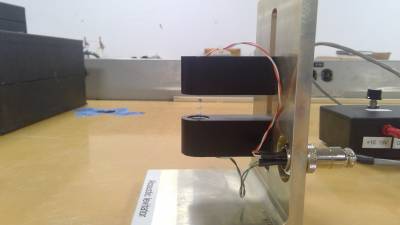Table of Contents
Acoustic Levitator
Description
This device contains two ultrasound transducers that create a standing wave. The ultrasonic transducers are mounted on a steel stand, and have wheels on the back that allow their distance to be adjusted. The stand has a connector which is used to connect the pair of transducers to a driver. The driver has three inputs (positive voltage, negative voltage, and ground) and a phase shift knob on top.
Purpose
Demonstrate the properties of standing waves. Show how the pressure field set up by a standing wave may be used to stably hold small objects in position.
Apparatus
- Acoustic levitator
- Acoustic levitator driver (Usually kept attached)
- Small objects to levitate (small foam balls work well, ~3mm)
Setup
It's been found that this demo can be powered using only a typical power supply like the one linked above. Just attach the positive side of the power supply to the positive side of the driver, the ground side of the power supply to the negative side of the driver, and leave the ground connection on the driver unattached. This seems to work fine.
Turn on the power supply and set it to approximately 20V. Some trial and error may be necessary to find the correct phase shift to set up a standing wave between the transducers. Play with the phase shift knob until you find that you can place one of the small foam balls in between them.